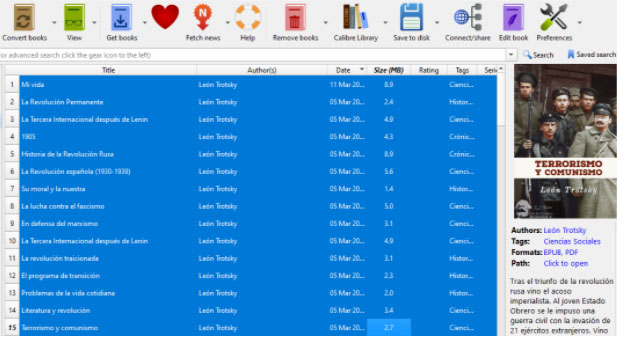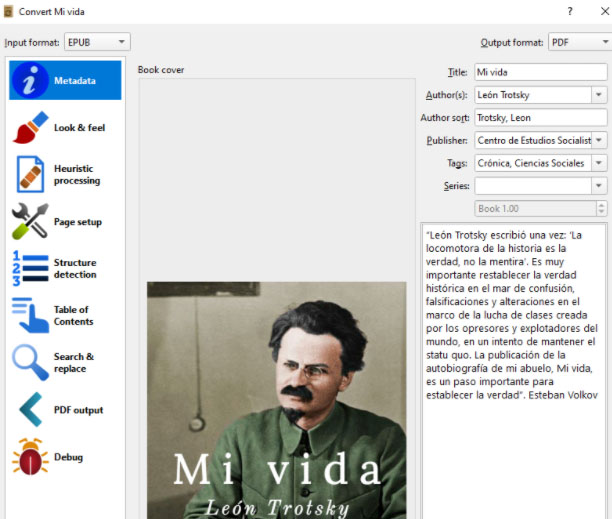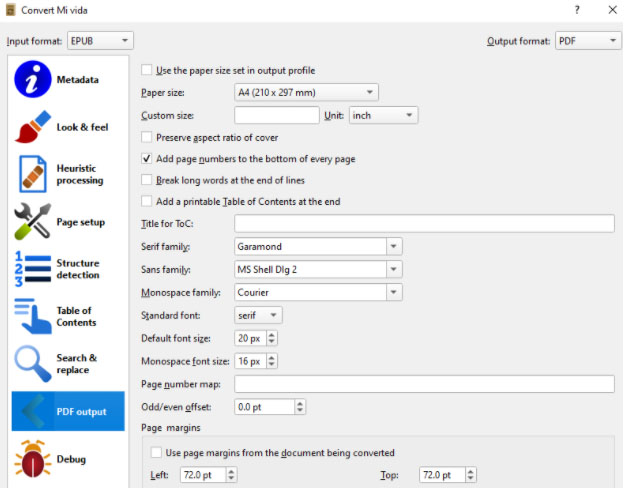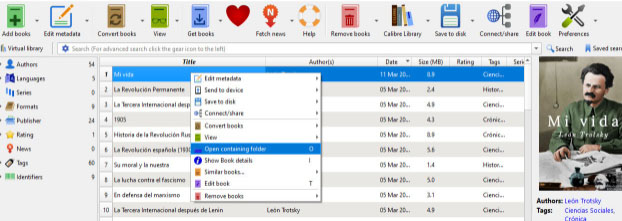Use Calibre to convert the epub file to PDF:
Select the file(s) you want to convert and click on “Convert books”.
Select PDF as Output format:
Make sure to change the default settings under “PDF output”:
In our experience, Paper size A4 works best, tick the box “Add page number to the bottom of every page”, and use a nice font like Garamond under Serif family. Everything else can be left as default.
The final PDF is saved in a local folder on your computer: right click on the book in Calibre and select “Open containing folder” to find it.
For any files to be uploaded to our own server, it is good practice to rename them to meaningful names without spaces like: trotsky-mi-vida.pdf
For the cover size in A4 PDF, a good size seems to be 1600×2400 (no distortion or need to preserve an aspect ratio that cuts off the sides). We recommend using the free https://spark.adobe.com/ to create a good cover without too much hassle.