This is an old revision of the document!
Computer purchase advice
There are some basic things that should be considered when buying a computer. The most obvious one is whether you are buying a laptop or a desktop computer.
Good things about desktop computers:
- Generally more reliable
- Better performance for the same amount of money
- Far easier to upgrade if needed
- Better ergonomy for working
Good things about laptop computers:
- Portable (obviously)
- All-in-one solution including screen, keyboard etc
- Goon when there is an unreliable electricity supply
Common considerations for desktop and laptop
Some aspects of computer buying is similar for desktops and laptops. These regard the internal components such as CPU, memory and storage drive.
CPU
The most expensive part of the computer, generally, is the CPU. It is the “Central Processing Unit” and it determines the speed at which the computer processes data.
When CPU matters most:
- Video encoding
- Audio encoding
- Advanced image processing
There is an absolute pleathora of processors, but generally they come from two manufacturers (with the exception of the latest Macs): Intel and AMD. Intel used to completely dominate and AMD was relegated to producing the cheaper versions, but lately AMD has taken a bigger market share, including mobile processors, where Intel practically had a monopoly for a period.
AMD
AMDs processors are called Zen or Ryzen. This is how to understand their names:
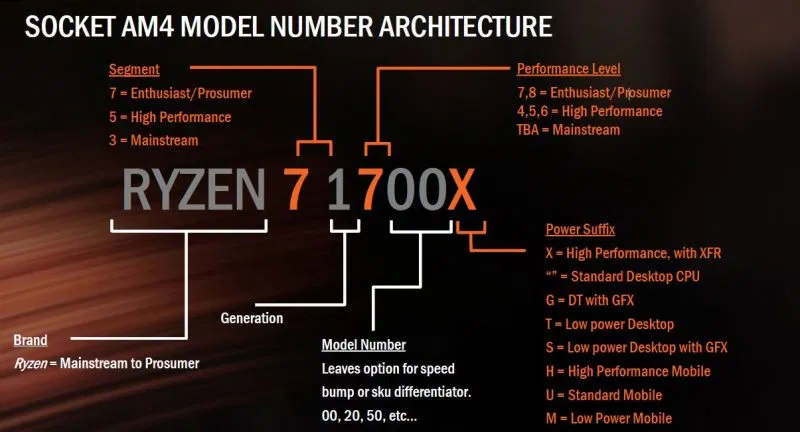
Source: https://glennsqlperformance.com/2020/07/22/understanding-amd-processor-names/
Later generations (higher numbers) and higher performance levels are obviously better for higher performance. In addition, you'd want to make sure that laptops are fitted with mobile processors, ending M,U or H.
Intel
Intel processors are called a number of different things. The interesting series are the Core (i3,i5 and i7) and Xeon. The Pentium and Celeron series should be avoided.
The first important part of the names of the Core series are whether it is i3, i5 or i7, which indicates the performance processor has within a particular generation. So, a 3rd generation i3 should be slower than a 3rd generation i5 and so on.
The second important part is the generation, which is the following number. So in Intel Core i7-5700EQ, we're dealing with a 5th generation i7 processor.
Comparison
This of course doesn't solve the problem with determining whether an Intel Core i3-9300T is faster or slower than an Intel Core i7-5700EQ. For this we can use websites like cpubenchmark.net, which puts basic benchmark figures in an index in which most processors would fall in the range 3,000 to 13,000, with the 13,000 being the faster. This site gives the figure 5,927 for the i3-9300T and 5,905 for the i7-5700EQ, meaning that the two ought to be similarly powerful. We can also tell that AMD Ryzen 3 PRO 3300U is similar at a benchmark score of 6,060.
It really shouldn't be noticable the difference between these.